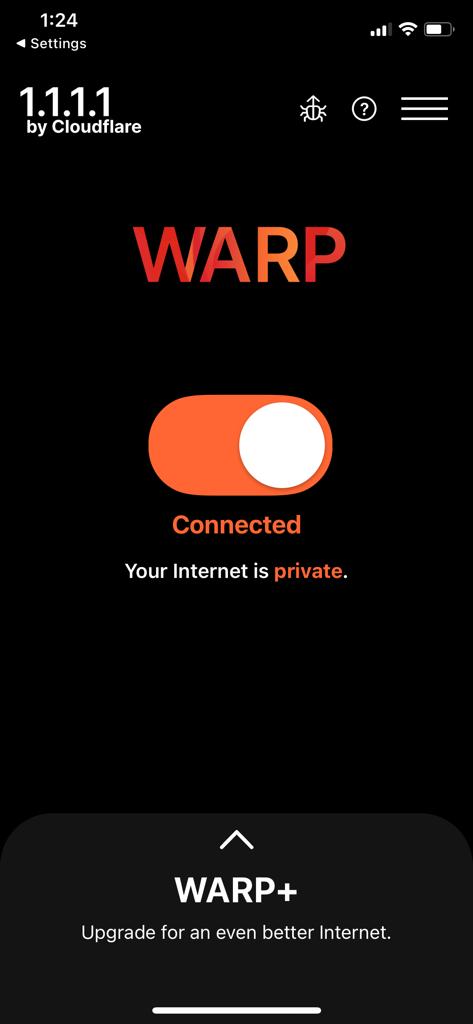IOS Cloudflare VPN
Step 1
Download & Install Cloudflare VPN App
IOS download link: Click Here
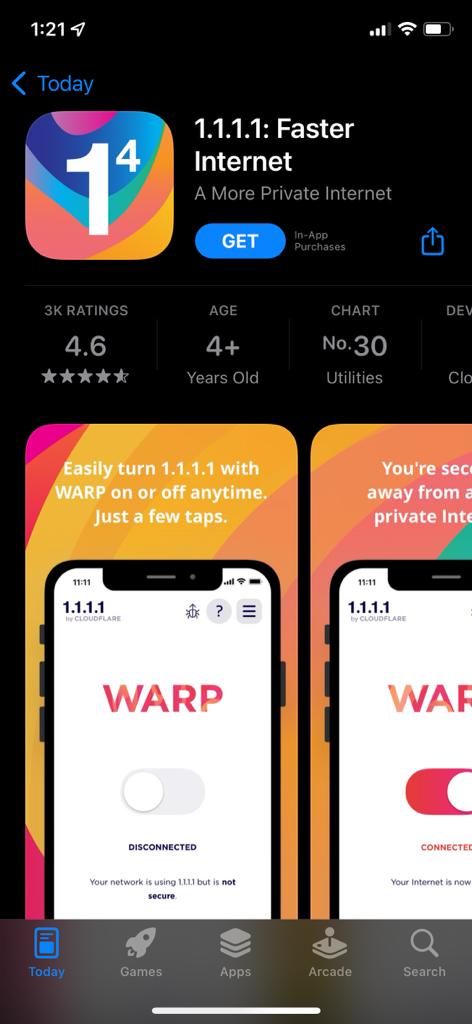
Step 2
Open the installed Cloudflare VPN App
Click “Next”.

Step 3
Click “Accept”.
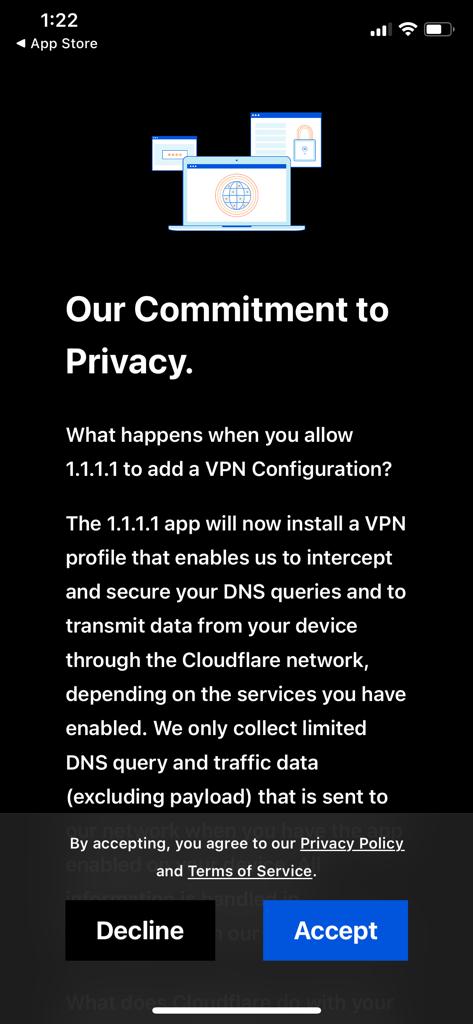
Step 4
Click “Install VPN profile” & Click “Allow” & Insert your iPhone passcode for adding VPN configuration.
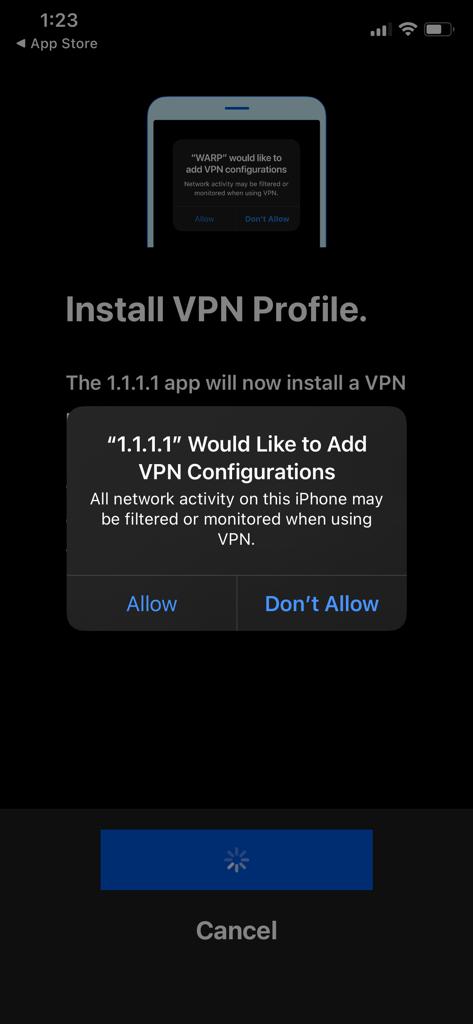
Step 5
Open back the App, switch on the VPN and you’re DONE!
Browse “4dresult.co” and it should works as intended.